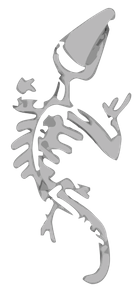Posted
I am evaluating the Synfire demo and am seeing a possible issue with Synfire 2 (latest build as of last night) where it seems to scan/rescan some, but not all plugins on every start up.
In addition, I've noticed that that the scan seems to flip flop between the same few VSTs / VST3s. So on one start it will do VSTs and then the next it will do VST3s, starting the app again, it will go back to VSTs.
I repeated this behaviour quite a few times last night trying to work things out but didn't get very far. Any logs I can check or any idea what might be the cause?
I'm running Windows 11 and have tried checking other related posts around rescanning etc.
Thanks in advance.
Wed, 2024-05-15 - 14:05 Permalink
Hi.
I too see Synfire scan many plugins each time I open it, and it takes quite a long time. I would like to get past this.
I've read the solution page referenced above, and I am not really clear on how to simply tell Synfire:
Do not Scan (i.e. Ignore) this plugin
Can Synfire be instructed specifically to ignore a plugin?
Does the process to 'Enforce The Default Channel Layout' actually result in ignoring the plugin?